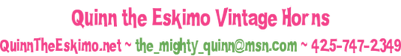A mechanical keyboard is unlike the $10 special keyboard that you buy at Wal*Mart. Those keyboards don't have a switch under each key, but a little plastic or rubber "bubble" (sometimes called a "rubber dome") that you press and that makes contact with a membrane (really a sheet of plastic with some metal contact points) and that membrane tells the computer that a key was pressed. Mechanical keyboards use a real switch for each key. The main advantage of a mechanical keyboard over the non-mechanical one is that it feels a lot nicer to type on. The second benefit is that some of the mechanical switches "click" to tell you when a key has been pressed. That's helpful to someone like me, who both doesn't really know how to type and who has really big fingers, so I'm constantly almost pressing the spaces between the keys.
The other way to tell between a mechanical and non-mechanical keyboard is usually the price. The cheapest name-brand mechanical keyboard I know of costs about $50. The ones I like are significantly more expensive.
Mechanical keyboards use a couple different kinds of switches. Two things to note: all Cherry switches are made by Cherry Corp., regardless of who made the keyboard, and buckling spring switches are all made by IBM (in the 1980s and 1990s) or the company that currently owns the patent, Unicomp, regardless who made the keyboard. There are a couple of other companies that make their own -- that $50 keyboard I mentioned has switches from a company called ALPS -- but probably the biggest name is Razer.
Finally, all mechanical keyboards are rated by how hard it is to press down a key. Cherry distinguishes between their switches by using different colors. Buckling springs are usually in the 60-80cN range (i.e. stiff). Razer's are 45 or 50, depending on the model.
Thus endeth the introduction. If you'd like a very detailed article, check out this link.
The other way to tell between a mechanical and non-mechanical keyboard is usually the price. The cheapest name-brand mechanical keyboard I know of costs about $50. The ones I like are significantly more expensive.
Mechanical keyboards use a couple different kinds of switches. Two things to note: all Cherry switches are made by Cherry Corp., regardless of who made the keyboard, and buckling spring switches are all made by IBM (in the 1980s and 1990s) or the company that currently owns the patent, Unicomp, regardless who made the keyboard. There are a couple of other companies that make their own -- that $50 keyboard I mentioned has switches from a company called ALPS -- but probably the biggest name is Razer.
Finally, all mechanical keyboards are rated by how hard it is to press down a key. Cherry distinguishes between their switches by using different colors. Buckling springs are usually in the 60-80cN range (i.e. stiff). Razer's are 45 or 50, depending on the model.
Thus endeth the introduction. If you'd like a very detailed article, check out this link.
Last edited by a moderator: